react
TOPICS
Febrero 2020
React aplicación en 100 lineas de código
Febrero 2 | React

El siguiente código permite entender como se construye aplicación muy simple en React
Pon atención a los comentarios en el código
<!DOCTYPE html>
<html lang="en">
<head>
<meta charset="UTF-8" />
<meta name="viewport" content="width=device-width, initial-scale=1.0" />
<meta http-equiv="X-UA-Compatible" content="ie=edge" />
<title>React JS Search Results</title>
<!-- Add React and Babel References -->
<script src="https://unpkg.com/react@16/umd/react.development.js"></script>
<script src="https://unpkg.com/react-dom@16/umd/react-dom.development.js"></script>
<script src="https://unpkg.com/babel-standalone@6.26.0/babel.js"></script>
</head>
<body>
<section>
<!-- Every React app must have what’s known as an entry point.
The entry point is an HTML element where we insert our React application into the page. -->
<div id="root">
</div>
<!-- Our Script must have type="text/babel" for Babel to work-->
<script type="text/babel"> //React code will go here
// Babel converts this code that looks like HTML into valid JavaScript (JSX: JavaScript XML)
// The functions in react must be Capitalize to differentiate from normal javascript functions
// React Functions became Components
// The Component must return JSX code between parenthesis function ComponentName() { return ( ...JSX Code ... ) }
// Every React Component must return either JSX elements or other React components.
/* PROPS (Passing data to the components)
We can pass data to the function components using attributes and it is passed to the Link function as an argument
<Link attributeName="value" />
React collects and organizes the data passed to a given component as a single object.
The name for data passed to a component, such as title, is props.
All prop values exist within the function component itself on a props object.
*/
/* SEPARATE DATA FROM UI
Make and array of objects and pass down the link components through props.
Since this is a common pattern in React, it has its own method .map() that works with JSX
(don't confuse with JS array.map() it's similar but Reacts works only for JXS)
*/
const linkData = [
{
title: "React - A JavaScript Library for Building User Interfaces",
url: "https://reactjs.org",
shortUrl: "reactjs.org",
excerpt: "React makes it painless to create interactive UIs."
},
{
title: "Jorge Anaya's Blog",
url: "https://www.jorgeanaya.dev",
shortUrl: "jorgeanaya.dev",
excerpt: "Personal insights about coding and life"
},
{
title: "Google",
url: "https://www.google.com",
shortUrl: "google.com",
excerpt: "When everything fails then Google is your friend, GoogleIt!"
}
]
function Link(props) {
// We use {} curly braces to insert or interpolate dynamic values wherever we need.
return (
<div>
<a href="{props.url}">{props.title}</a>
<div>
<h3>{props.shortUrl}</h3>
</div>
<div> {props.excerpt}
</div>
</div>
)
}
// Since React components can return other React components, we can make an App Component
// The entire JSX expression is surrounded by curly braces
// JSX allows us to insert any valid JavaScript expression between curly braces.
function App() {
return (
<section>
{linkData.map(function (link) {
return (
<Link
key={link.url} // Each child in a list should have a unique "key" prop
title={link.title}
url={link.url}
shortUrl={link.shortUrl}
excerpt={link.excerpt} />
); // return end, function, map() & expression end */
})}
</section>
)
}
ReactDOM.render(<App />, document.getElementById('root'))
</script>
</body>
</html>