ssh
TOPICS
July 2019
Configure vscode remote development extension
July 1 | Vs
Recently, vscode add a new extension Remote Development that allow us to connect to a remote project via SSH, Containers or WSL.
I'm using it to connect to a local linux server using SSH.
-
Install the extension Remote Development
-
Configure SSH
To configure from Mac OS (~/rs_pub.id):
ssh-keygen -t rsa -b 4096 sh-copy-id jorgeanaya@host-fqdn-or-ip-goes-here -
Configure the access
SHIFT+CMD+P- 3.1 Remote SSH: Connect to Host
- 3.2 Configure SSH Hosts …
- 3.3 Select ~/.ssh/config
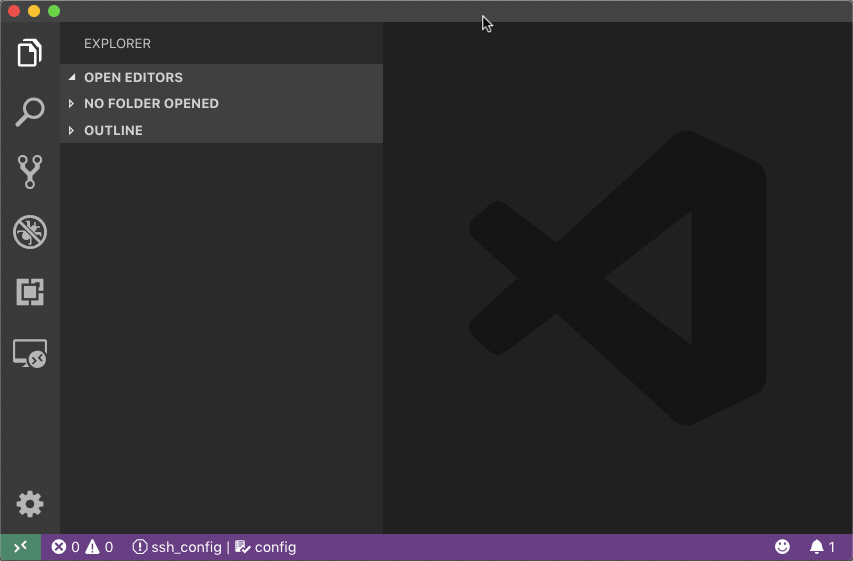
Host server-name
HostName 192.168.1.10
User jorgeanaya