Map a folder to a drive in Windows
March 18,
2019
An old DOS command will allow us to map a directory to a drive in windows. This could be useful in many scenarios (). There are two commands that we can use:
subts
subts
REM to create
subst X: "C:\Users\LuckyDeveloper\MyFolderToMap"
REM to delete
subst X: /D
- Drive name must be followed by a whitespace
- If the target folder has whitespace in its name, use quotes “\directory withe white spaces"
- Notice that at the end of the command we don't use the character “
\”
✍️ This command expects that the folder is always present, be aware of this so you don't impair the performance of your machine
✍️ The map will reset with every restart, to keep it between restarts add it to windows start folder C:\Program Data\Microsoft\Windows\Start Menu\Programs\Startup
🔗 (WindowsKey + R, type: shell:common startup)
net use
net use D: \\SomeNetHost\c$\Users\LuckyDeveloper\MyFolderToMap
✍️ net use is more fault-tolerant about folder availability, so is better to use with network shared resources.